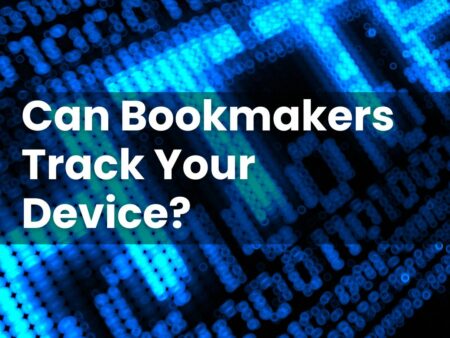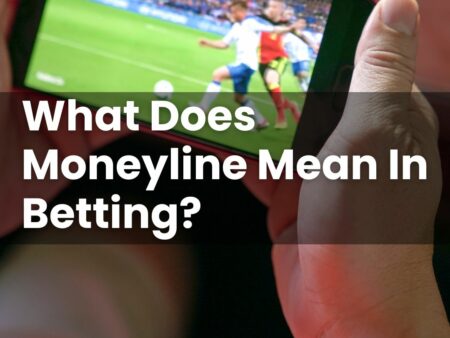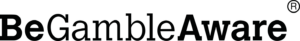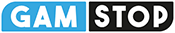Misplacing a betting slip can be a real worry, especially if there’s a chance it’s a winner. Fortunately, Coral makes it easy to keep track of your bets online, whether you placed them in-store, on the Coral website, or through the app.
Below, we’ll show you exactly how you can check your Coral betting slip and stay in control of your bets, without the stress of keeping hold of paper tickets.
Can You Check a Coral Betting Slip Online?
Yes, you can. Whether you’ve bet online, on the Coral app, or in a Coral shop, there are straightforward ways to check your betting slip online.
If You Placed Your Bet Online or Through the Coral App
When you place a bet online or via the app, it’s automatically saved to your Coral account. To view your bets:
- Log in to your Coral account at coral.co.uk or open the app.
- Go to the ‘My Bets’ section.
From here, you can view:
- Open Bets – these are bets that are still running.
- Settled Bets – bets that have been completed and paid out.
- Cash Out – if your bet is eligible for early settlement, it will appear here.
Click on any bet to view the stake, odds, potential returns and the result.
If You Placed Your Bet In-Shop Using a Paper Slip
If your bet was placed in a Coral betting shop, you can still check it online using the Coral Bet Tracker. Here’s what to do:
- Look for the 14-digit Bet Reference Number printed at the top of your slip.
- Visit coral.co.uk/bet-tracker or navigate to the Bet Tracker section from Coral’s homepage.
- Enter your reference number to see your bet details, including the status, selection, and potential winnings.
If your bet is a winner, the tracker will provide instructions for collecting your winnings. If you’ve linked the bet to a Coral Connect card, you may be able to withdraw directly to your online account.
How the Coral Bet Tracker Works
Coral’s Bet Tracker is a simple online tool that helps you keep an eye on your in-shop bets.
All you need is the 14-digit Bet Reference Number from your printed slip. Enter it on the Bet Tracker page, and you’ll see all the relevant information at a glance. That includes your selections, the current status of the bet, and the possible returns.
If the bet has been settled and it’s a winner, you’ll also see how to collect your winnings, whether in-store or through your linked Coral Connect card.
It’s a reliable way to manage your bets without having to rely on paper slips.
How to Scan a Coral Betting Slip
When people refer to “scanning” a Coral betting slip, they usually mean entering the reference number online to view the bet’s progress. Here’s how to do it:
- Find the 14-digit Bet Reference Number on your paper betting slip.
- Go to coral.co.uk/bet-tracker.
- Enter the number into the field provided and click search.
Your bet information will appear within seconds. You’ll see whether the bet is open or settled, and what your potential returns might be. It’s a quick, convenient way to stay informed.
Tips for Using the Coral Bet Slip Scanner
- Always keep your paper betting slip until the bet has been settled.
- If you’re a Coral Connect user, consider linking your shop bets to your online account to make things even easier.
- If you often place in-shop bets, it’s worth getting into the habit of noting down the 14-digit Bet Reference Number separately in case the slip gets lost.
- Use the Bet Tracker regularly to stay on top of your bets and avoid missing out on potential winnings.
- You can even save the Bet Tracker page to your phone’s home screen for quicker access.
By using Coral’s online tools, you’ll always know where you stand with your bets, and you won’t need to worry about misplacing a winning ticket.